How to Avoid Websites With Malware and Phishing Sites Too
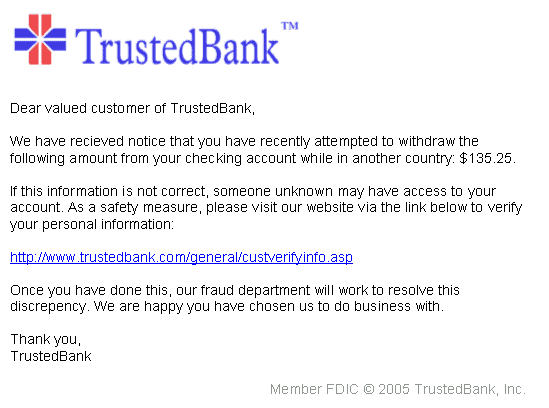 |
| An example of a phishing email |
The internet is a very treacherous place where many sinister characters lurk looking for unwary and unsuspecting victims upon whom to unleash their mayhem. Many criminals and hackers create websites for the sole purpose of installing malware - viruses, trojans, worms, ransomware, spyware, etc - on the computers of visitors to such websites. Many websites are also set up for phishing purposes to steal personal, social and financial information from users.
While staying away from suspicious-looking websites or refraining from clicking on suspicious links can help you avoid this scourge, many malware-containing websites these days look legitimate and may even be identical clones of websites that you trust. Other hackers/criminals upload their malware into unsuspecting and innocent sites usually through third-party applications or ads.
However, there is one reliable way (amongst several other ways of course) to avoid many of the most ingenious of these malware websites. The tip I am about to share has me kept safe for almost 6 years now and it is actually simple:
USE GOOGLE CHROME AS YOUR MAIN BROWSER (and perhaps only browser)
Why you ask?
This is because when you visit a website, Google Chrome checks to see if the content on the site is potentially dangerous. If it finds a problem, Chrome shows a warning alerting you of malicious content on the website you are about to visit. You see warnings like the ones below:
The Website Ahead Contains Malware!
The site you're trying to visit may install malware on your computer.
Danger: Malware Ahead!
The web page you're trying to visit may have malware.
Reported Phishing Website Ahead!
The site you're trying to visit is suspected of being a phishing site.
 |
| Google Chrome Malware Warning |
In addition to Google Chrome checking for malicious content when you load a website, Google also keeps a Safe Browsing List. On this list are websites that contain malware and/or phishing content. Whenever you visit a site, Google Chrome first determines that the site is not on the Safe Browsing List. If it is, you get an alert like the ones above.
You can trust this service because Google in the course of indexing the billions of pages on the world wide web for its search engine also checks them for malware. Thus, it has a sizable list of malware and phishing sites.
Google Chrome implements a technique called Sandboxing which makes the browser a contained environment that prevents malicious code from installing itself to your computer. Sandboxing also prevents malware from using what happens in one tab to affect what happens in another.
Lastly, Chrome also cancels downloads if determines that the file being downloaded is malicious.
In any case, it is really up to users to keep themselves safe on the internet. The warnings Google Chrome displays when you try to visit malicious sites still allow you to proceed to view the website if you choose to. If you intend to stay safe I advise that you do not ignore such warnings.
Since it is up to you to stay safe, you should switch to Google Chrome today if you do not already use it as your primary browser. You should also choose to enable phishing and malware protection. This is enabled by default but Chrome users can always turn it off if they want to.
Note: Mozilla Firefox and Apple Safari also make use of Google's Safe Browsing List in keeping users safe from web threats.


Comments
Post a Comment